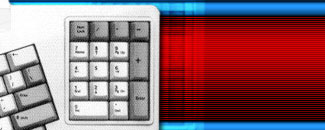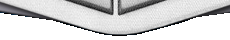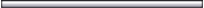Rotate Your Nokia Mobile Phone Screen From Landscape View to Portrait

Rotate Your Nokia Mobile Phone Screen From Landscape View to Portrait Rotate your nokia mobile phone from landscape view to portrait view an also from landscape view to portrait view means just use the following codes in your nokia mobile phone.
Codes: *#5512# will turn towards Right
*#5513# will turn upside down
*#5514# will turn towards left
*#5511# will turn Your screen back to normal.
Tested on the Following Nokia Models:
1200
1208
1209
1600
1650
2310
2600
Hidden Bluetooth service in XP and Vista

Now you don't need to install any software for your Bluetooth device.
You don't know but you already had it in your window xp and vista.
It can be used as:-
1. Open the run command
2. Now type 'fsquirt' without quotes ''
3. Now just select whether you want to send or receive any file very easy
Top Ten Tips To Improve System Speed

1. Let your PC boot up completely before opening any applications.
2. Refresh the desktop after closing any application. This will remove any unused files from the RAM.
3. Do not set very large file size images as your wallpaper. Do not keep a wallpaper at all if your PC is low on RAM (less than 64 MB).
4. Do not clutter your Desktop with a lot of shortcuts. Each shortcut on the desktop uses up to 500 bytes of RAM
5. Empty the recycle bin regularly. The files are not really deleted from your hard drive until you empty the recycle bin.
6. Delete the temporary internet files regularly.
7. Defragment your hard drive once every two months. This will free up a lot of space on your hard drive and rearrange the files so that your applications run faster.
8. Always make two partitions in your hard drive. Install all large Softwares (like PSP, Photoshop, 3DS Max etc) in the second partition. Windows uses all the available empty space in C drive as virtual memory when your Computer RAM is full. Keep the C Drive as empty as possible.
9. When installing new Softwares disable the option of having a tray icon. The tray icons use up available RAM, and also slow down the booting of your PC. Also disable the option of starting the application automatically when the PC boots. You can disable these options later on also from the Tools or preferences menu in your application.
10. Protect your PC from dust. Dust causes the CPU cooling fan to jam and slow down thereby gradually heating your CPU and affecting the processing speed. Use compressed air to blow out any dust from the CPU. Never use vacuum.
Hack Password Stored in Windows XP, Vista (for HACKERS and BEGINNERS)

HOW TO ACCESS REGISTRY ??
1. Goto Start Menu.
2. Click on Run.
3. Type "regedit" (without quotes) in the Run Box .After that this Windows Opens . Now you are ready to see that.
LOCATIONS OF SAVED PASSWORDS !
Internet Explorer 8 or Later
The new versions of Internet Explorer stores the passwords in 2 different locations.
1. AutoComplete passwords are stored in the Registry under HKEY_CURRENT_USER\Software\Microsoft\Internet Explorer\IntelliForms\Storage2.
2. HTTP Authentication passwords are stored in the Credentials file under Documents and Settings\Application Data\Microsoft\Credentials
, together with login passwords of LAN computers and other passwords.
Firefox
The passwords are stored in one of the following filenames: signons.txt, signons2.txt, and signons3.txt (depends on Firefox version)
These password files are located inside the profile folder of Firefox, in [Windows Profile]\Application Data\Mozilla\Firefox\Profiles\[Profile Name]
Also, key3.db, located in the same folder, is used for encryption/decription of the passwords.
Yahoo Messenger 7.5 or later
The password is stored in the Registry, under HKEY_CURRENT_USER\Software\Yahoo\Pager - "ETS" value.
The value stored in "ETS" value cannot be recovered back to the original password.
20 Websites to have Fun with your Photos

http://photofunia.com/
http://funphotobox.com/
http://www.picartia.com/
http://www.hairmixer.com/
http://www.photo505.com/
http://yearbookyourself.com/
http://www.loonapix.com/
http://www.magmypic.com/
http://www.condenet.com/promo/xerox/
http://www.instyle.com/instyle/makeover/
http://www.writeonit.org/
http://www.dumpr.net/ http://anymaking.com/
http://www.montagraph.com/Views/Main.aspx
http://www.pizap.com/
http://www.myheritage.com/face-recognition
http://www.letterjames.com/
http://www.imagechef.com/
http://funny.pho.to/
http://www.frontpageyou.co.uk/
http://www.fakemagazinecover.com/
Enjoy !!
Use Google to get Serial Number of any Software

Most of the people downloading trial and using it, only after the expiration of trial they try for crack, Serial No, Keygen, Patch....
But many don't known where to get Serial No, Some websites may be infect your system with Trojan horse, Viruses, Ad ware, Spy ware....
So for beginners this is a simply way to find hack with less effort and it saves time to, But make sure you have anti virus activated before trying to get some Serials, Patches to avoid data loss.
Just follow the steps as instructed below
1) Go to http://www.google.com
2) type this syntax in search bar " 94FBR"
3) Replace Product name with desired software and leave a space then type 94FBR
4) Press enter, thats it
Now you receive Many pages which contains Serial no, Crack, Patches....
Just make a try, this simple trick works for many people...
How To Hack Facebook ID

Hack Facebook ID using Phishing
Facebook Phishing is one of the most preferred method used for hacking Facebook password.
Follow the Steps Below To HACK any facebook ID using Phishing...
1. Download FACEBOOK PISHER Here
2. The downloaded file contains:
a. Index.html
b. write.php
4. Upload both files to any free webhost like
http://www.yourfreehosting.net or http://www.t35.com
or any other whichever you like....
5. Now, send this phisher link (index.html link) to your victim and make him login to his Facebook account using your sent Phisher.
6. Once he logs in to his Facebook account using Phisher, all his typed Facebook id and password is stored in "passes.txt". This file is created in your web host control panel
7. Now, open "passes.txt" to get hacked Facebook id and password
Enjoy Facebook Phishing for hacking Facebook passwords...!!
Multiple Logins With Yahoo Messenger

How many yahoo account do you have? Or How many friends do you have? How many contacts on your yahoo messenger?
You love to express yourself personally or professonally and that why you use two yahoo ID ? Right? Or you have some problem on your old yahoo ID?
But, till now you want to use your old YAHOO ID and new YAHOO ID from one PC. Normally, Yahoo Messenger didn’t support it. You can login with multiple id’s on the same Yahoo! messenger without any download or patch. Here, Short Instruction for you to use multi yahoo messenger.
Follow these steps:-
1. Go to Start —- Run . Type regedit, then enter .
2.Navigate to HKEY_CURRENT_USER ——– Software — Yahoo! —–pager—-Test
3.On the right pane , right-click and choose new Dword value .
4.Rename it as Plural.
5.Double click and assign a decimal value of 1. That’s it.
Now close registry and restart Yahoo! Messenger.
For signing in with new YAHOO ID open another messenger open as many messengers you need.
20 Tips To Increase Battery Life Of Your Laptop

Tip 1. Defragmentation:
Having defragmentation at regular intervals makes your data arranged in a more systematic order which makes the hard drive work less for accessing any of the data. The more quicker in the move of hard drive, lesser work load on the battery which helps your battery to last longer.
Tip 2. Reduce Processes:
Try to reduce the background processes which are not required. Also monitor the resource as how much usage it is accessing with the help of Windows Task Manager (in Windows). Make sure that if you are not using internet, it is safe to stop the non required programs which are running in the taskbar like the antivirus and or the firewall. Remove not necessary programs which are running during start-ups by launching the System Configuration Utility from Run – Msconfig – Tab Startup. Unclick the programs which are not required to launch and restart the computer once.
Tip 3. Apply Scheduled Tasks for Time Being:
Programs such as defragmentation or a virus scan should be scheduled for a time being when you are close to a power outlet.
Tip 4. Unplug External Devices when not Required:
USB External devices are the biggest observers of battery power. Try to unplug external devices such as external mouse, PC cards, Wi-Fi, external speakers, Bluetooth, Pen drives, portable hdd and iPod.
Tip 5. CD/DVD Drives should be Vaccant:
Try to keep the CD-DVD Rom tray vaccant when not required. Also don’t leave any CD/DVDs inside the drives. A spinning disk inside the drive may extract the power from your battery. Tip 6. Use local Devices:
Avoid using the plugin DVD rom / external drives which generally runs on batteries. You can transfer the content to the hard drive or you can also run virtual drives like Pismo File Mount, Alchohol 120%, Daemon tool or even Microsoft’s Virtual CD ROM Control Panel.
Tip 7. Check Your Resolution:
The newly laucnhed screen types of laptop is another medium of power sink. Reduce the brightness to the appropriate level at which you can tolerate the visual with the help of Function key toggles or using the Display Settings in the Control Panel.
Tip 8. Unwanted Sounds:
Try to mute the speakers volume and avoid using multimedia software for better battery life. Also you can avoid sound schemes which are installed which may reduce your battery life.
Tip 9. Say no to Screensaver:
For best battery life, switch off the screensaver.
Tip 10. Avoid Glossy looks:
Newly programmed operating system such as Windows Vista come along with generic features such as ‘Aero Glass’ which are resource users. You can make it disable and can move to ‘Classic’ appearance which consumes less power. In Windows Vista, click on Desktop and then Preferences and then View Colour and then Appearance and then Classic Appearance and Windows Basic graphical interface. In Windows XP, right click and select properties and then Display Properties and then Theme and select Windows Classic.
Whereas operating system such as Linux and Macintosh, they are already better optimized for providing longer and powerful battery life.
Tip 11. Power Options:
You can check power management from the ‘Power Options’ available in the Control Panel. Both Windows XP and Windows Vista operating system consists of advanced power management features which helps you to turn off components like the monitor or the hard drive for a specific time being. It is also depended on the selected ‘Power Schemes’ for windows XP operating system in the same window. For example in windows XP operating system, you can go to ‘Max Battery’ below Power Schemes in order to select for maximum battery optimization.

Similar features available below ‘Mobile PC’ in Control Panel of windows Vista operating system.

Tip 12. Use Hibernate Mode:
Sometimes we make our laptop in the Stand by mode or sleep mode; but in such cases the computer turns off the hard drive and the monitor display but memory will be active which does make the CPU to slow down. This reduces the battery life. In such cases, hibernation mode should be applied as the computer saves the present state and turn off itself down completely which saves power.
Tip 13. Work on Required Programs:
A major reason for reducing battery life is to work on several programs which exherts pressure on the battery and thus leads power wastage. Make use of graphics oriented applications to a minimum level. If you are working on an application such as spreadsheet which generally consumes less power than playing your favourite game. You can also increase the life of the battery by just opening required one or two programs simultaneously.
Tip 14. RAM Usage:
Systematic RAM usage lower's the load on Virtual memory which actually works for the hard drive. If you observe, more RAM usage leads to more power which also increases entire savings by reducing access to power observer hard drive.
Tip 15. Cleanliness is must:
A laptop with more dust and dirt which generally blocks air vents generate more heat which actually reduces the life of the battery. You can try to clean the air vents time to time which will help you to keep operating temperatures low. Try to open space near the vents for air to circulate freely. Also try keeping the area near the laptop clean for avoiding more of dust.
Tip 16. Temperature Factor:
Undue heat may reduce battery life slowly but surely. Also avoid laptop exposing under direct sunlight or inside a closed car.
Tip 17. Memory Effect:
More problems for the laptop user's who have older Ni-MH batteries than for Li-Ion batteries which are available on recent modern laptops. Memory effect are related to the loss of battery power when they are continuously recharged after being partially discharged. This are prevented by discharging the battery completely and then again completely recharge it. Li-Ion batteries have no problems regarding partial discharges and recharge and complete discharge is not recommended for them.
Tip 18. Update Criteria:
It may sound a bit strange but newly arrived drivers and software are basically designed for being more efficient and less usage of battery power.
Tip 19. Adapter Concerned:
Make sure that the adapter you are using for charging the laptop battery is a genuine one or it has correct specifications. A cross quality or model adapter may cause a kind of overload which can also damaging the laptop and the battery.
Tip 20. Package Work:
If you have made a decision regarding no usage of laptop on batteries for some time, then make sure that the charge of the battery should be 40 % and then you can remove the batteries and store it in a cool place and dry place.
A normal lithium ion battery has an average life of nearly 2 to 3 years. With the help of some tricks and caution, its damage can be delayed.
Change The Windows 7 Logon Background

Windows 7 comes packed with a lot of new and interesting backgrounds. However Windows 7 fails to include an easy way to change the background you see every single time you login to your computer. Perhaps you want a little flavor, or maybe you just don’t like the built-in background. Whatever the case may be, with this groovy trick you can change the background for both your Windows 7 logon screen and the menu you see whenever you hit CTRL+ALT+DEL .
A few things to note about your background image...
Windows will only recognize an image of the following resolutions:
768×1280 960×1280 900×1440 1024×768 1024×1280 1280×768 1280×960 1280×1024 1360×768 1440×900 1600×1200 1920×1200
Any image used as a background must be smaller than 256 KB in file size, regardless of resolution. The image used must be saved in .jpg format.
Okay… that handles the fine print, lets get started.
How To Change The WIndows 7 Logon Background And CTRL+ALT+DEL Menu Background
1. On your Start Menu, Type in regedit and Press Enter or Click the regedit program shortcut.

2. Once you are in the registry editor, browse to
HKEY_LOCAL_MACHINE\SOFTWARE\Microsoft\Windows\CurrentVersion\Authentication\LogonUI\Background
Double-Click the key OEMBackground and change the value from 0 to 1.

3. Do the same thing for the registry key found at
HKEY_LOCAL_MACHINE\SOFTWARE\Policies\Microsoft\Windows\System
You may have to create the key, to do so Right-Click Anywhere on the window, and then Click New > DWORD (32-bit) Value. Name the key UseOEMBackground then Double-Click the key like before, and Change the value to 1.

4. Save the image you want to C:\Windows\System32\oobe\info\backgrounds and name it backgroundDefault.jpg
If the location does not exist, read below.

4.b The info and background folders may not exist, and in that case you will need to create both of them. Simply Click the New Folder button, and Name the first one Info and then go into it.
Now inside of the info folder, create a new folder again and Name it backgrounds.

All done! Now both your logon and your Ctrl+Alt+Del menu should have the background you selected. To test it just logout or Press Ctrl+Alt+Del.
Make you illegal Windows XP Legal
Okay here's a quick fix for all you who have illegal XP's and want to be able to do what those who have legal versions can do. If you can read instructions, you'll have no trouble, if not, I don't take responsibility for it!
1) ) Go to Start, Run, type regedit
2) Browse to HKEY_LOCAL_MACHINE\SOFTWARE\Microsoft\Windows NT\CurrentVersion\WPAEvents
3) In the right-hand pane, double click on the value "OOBETimer"
4) Change one of these characters to another random character (it really doesn't matter which, the idea is to corrupt the key so that we un-activate our copy of Windows) and press OK
5) I've generated keys for you so use one of the following:
HFRJP-BVYWW-C8C63-F36MJ-GMDQD
KD2YT-4YT3T-4VQQX-43WBV-FDF3M
CX633-TT3DV-VQP3F-94DKT-3MRR3
W6GHC-TXPFC-V79P2-BCHDQ-DJV3W
J3TGH-CPY32-CCXCW-C6FQF-DFBHB
F2GW6-TMPJT-VH2GF-9G3XM-G9GYD
J9QWM-JP8BX-M9C2F-JJXYH-WTD7B
K4YHK-GQRXD-7T773-YGYYJ-68JBJ
G96J2-2WYMR-9BFMP-MQRJT-XCXV6
CT7TY-2VTY4-PMPGF-2PQFH-Q8HPT
QX2V4-2V76D-XH8PV-RQQT9-QJMBT
PX83Q-RXY8T-TRXQM-CDHFB-78BGG
PDCV3-3V282-DXMVJ-V6HGJ-P9JHQ
JMRCY-4QMYM-J3BVJ-BQJWF-2HTKJ
BRYJV-CFWKX-JYDM9-RDW34-PRV46
KKH9W-PR2XY-XFYXW-R4C2R-XFXJ3
W4DTB-P33VR-G26PF-4BW39-WP2Q3
KMT4R-W6RPC-CQJX3-YDM9C-BV24Y
PCM2H-JPK8V-TCTBM-3KFB2-33488
CXRYY-TM77D-92JJX-44DX8-8RW9M
D62H3-XTG8F-2RMTX-KG938-9RYCJ
R2TJC-YTHTC-B7GVQ-RJ6W8-GT9KW
HJHYP-P7Q6B-D6HP9-2WPT2-3BFPQ
FKK2C-6R3DR-M6PFW-4KYTT-PDWFT
TRYD9-P4CQB-6M3D6-V38JW-VX6RQ
VP78X-YYK8K-3JJ68-88JBR-G3RV6
VQHHH-M9GJF-JKRVX-DCQVC-MFR8G
HYYP3-TRB3T-QKCH2-VCMGG-FHFPJ
JHR24-6R3BT-6TV28-KR7KM-JRXBB
P9XGQ-P28TT-X92FQ-TKKKJ-YYG8D
KR984-244TH-2H362-DFM7V-GDJ7G
Q7G9T-HWPXX-444W4-JD66G-27F2Y
G342Y-CKTW3-4VKBR-CW8XP-H6C3M
6) Go to Start, Run, and type C:\windows\system32\oobe\msoobe.exe /a, obviouslly replace C: with the drive letter that Windows is installed to.
7) Select the option to activate by phone, and press Next
Cool Click the button at the bottom labelled "Change Product Key"
9) Enter the new product key that the keygen created, and click Update
10) When the key is updated, do not continue with the activation process, close the activation window!
Let me know if any don't work. There's about a 99% success rate with these keys so there may be one that doesn't work. Try another.